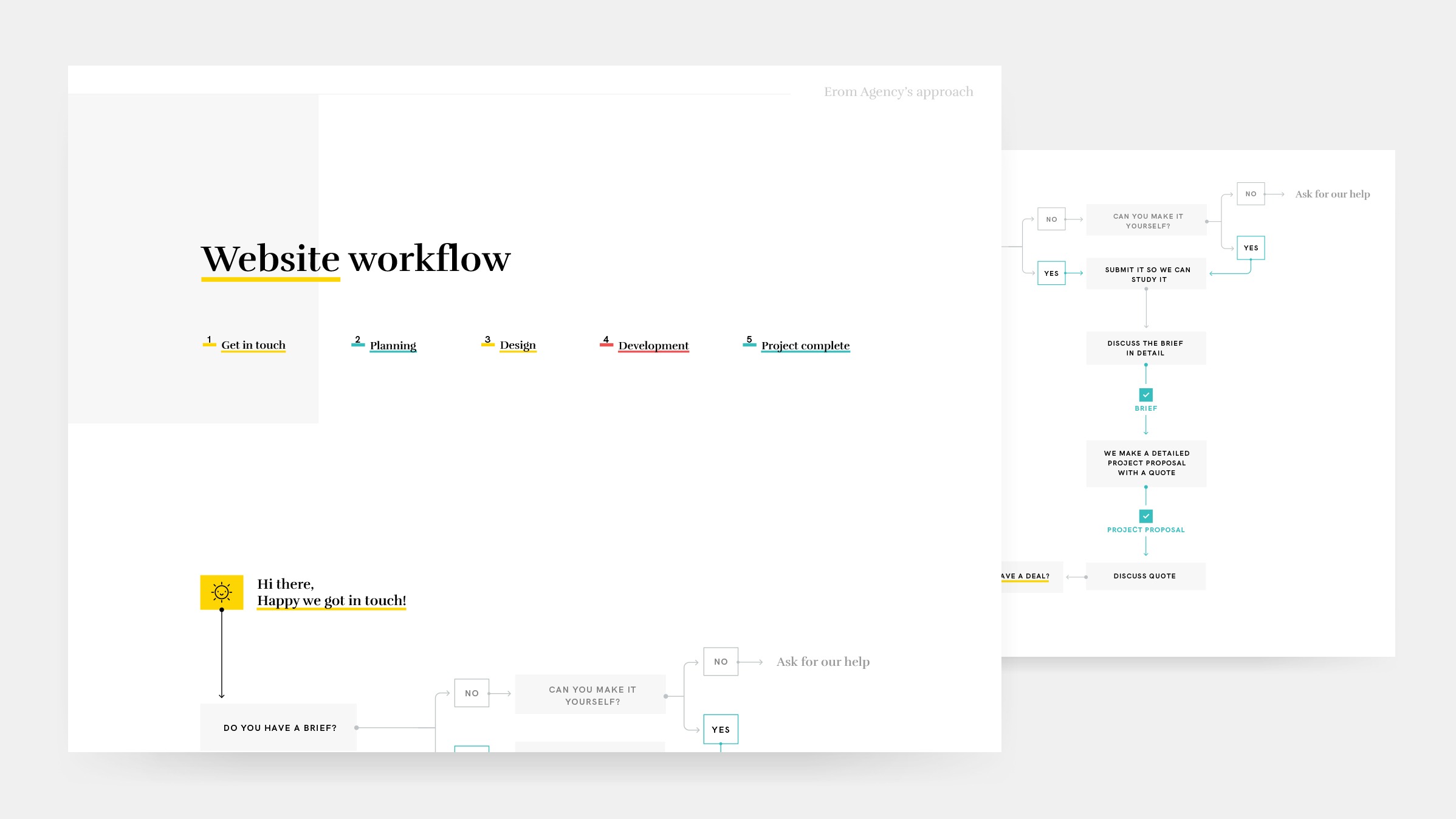If an existing project can be a hassle to work with, a "ground zero" project offers so much flexibility. It opens the door to a new, exciting world. It gives you the possibility to try out new tools, skills or procedures. It's a huge refresh for your day to day work.
While these thoughts make our inner geeks smile, there were some less attractive aspects that crossed our paths.
Being a small company, we've done a good job in following up with our clients' latest issues and needs.
But as we've started to grow more and come across many types of customers, demands, and perspectives, we ran into a few inconsistencies. As a result, after committing to more varied projects, it became harder to follow-up with all.
So, there was this point, where we've sensed the need of having specific procedures. Procedures that will guide and inform us, while keeping the customers in the loop.
That leads us to the conclusion that the best results-driven method for any new project is to plan its construction from the start. Better said, to have a project workflow stated. A workflow that would help us get the project started and that will explain to the customer how things will go, once they start to work with us.
Projects made from scratch can differ a lot, some may need design, some may involve only development, others consist of support and maintenance. And finally, there are also the larger ones, that expand on all these areas.
The takeoff is pretty common to all projects. It follows a few common paths, actions or steps.
Here are the main steps that we walk a project through:
- Brief talk and fill in gaps
- Planning the project into an agile project
- Design
- Development
- Support and maintenance
img-01
1. Happy to meet you, let's brief!
The brick foundation of any new work consists of understanding its primary objectives. That's why the first step is to ask the client to provide the project brief. This is a document that may contain: the company description, the target audience, more project details, goals and expectations, a timeline and budget.
It often happens that the client doesn't have such a document or it may be incomplete. We take the time to discuss the summary and fill in the gaps, where details are missing. In this phase, the project manager spends time talking with the client. By the end of this period, our team together with the customer, have created the project brief. We often call it "summary documentation," as it becomes the project's most complex document at the moment. It will be the reference document for all the work that we'll be doing from now on.
Based on its complexity, the project will further step into either the planning, the design or the development phase.
img-02
2. Planning unravels complex projects.
It's not always the case, but when big projects begin, planning helps to build in the right direction. A complex project is hard to follow already, and not having a detailed plan from the start would cast doubt over any further progress.
Other than providing the right direction, planning is meant to define an active approach. It will help the project evolve by dividing it into small pieces but still keeping the initially-aimed coherence.
Once we've achieved the planning, the project will move to the design or development phase.
img-03
3. Design phase - producing all visual materials.
This work stage is both fun and time-consuming, as it is a subjective process. It's up to us to start working on the visuals in such a manner that will streamline the entire phase.
The point of departure is to create wireframes. The wireframes are simple sketches that define the grid system which we will use in design. They show the information hierarchy, as well as present the main functionalities.
This phase also includes identifying the user types and creating the core user journeys. We determine the groups of people that will be using the product and how they will interact with the product. The process offers valuable insights within the strengths and weaknesses of the user experience.
After we agree on the wireframes, we create the actual designs - from desktop to devices (laptop, tablet, mobile). After it's signed off by the client, the design it's ready to go to the development team.
4. Development phase - constructing the project.
The implementing phase is a project's most elaborate stage. To make sure it happens as planned, we split the project into milestones and divide every milestone into agile sprints.
This procedure helps to preserve a general overview and follow-up with the final goal of the project. Meantime, every resolved task from the backlog of an agile sprint takes the project one step closer to the finish line. It's an approach that keeps us moving, and at the same time, it preserves flexibility to go back and change things, when and where needed.
img-05
5. Support and maintenance - long-term care.
This phase is an optional phase of a project; it can also be a project itself.
It includes two types of tasks:
- Recurring tasks (consist of solving technical issues and tasks that relate to improving the UX)
- On-demand tasks (based on the client's requests and they work pretty much like a ticket submission)
See the Support and Maintenance infographic
This workflow helps us build new projects from scratch. Having it defined provides us with many advantages:
-
it sets the right directions, from the first meeting with the client to the different work phases;
-
it offers a progress overview, so we know how we're performing;
-
it gives us the flexibility to go back and change elements or repair damages;
-
it's time efficient because it allows us to work on small pieces and solve them faster, other than stumble on big chunks of work;
Other than the advantages mentioned above, the project workflow also provides us with a critical eye on the way we approach a project. It shows us where we did well and where we could have done better. So it becomes an important tool when it comes to improving our way of work. It certainly pays off.