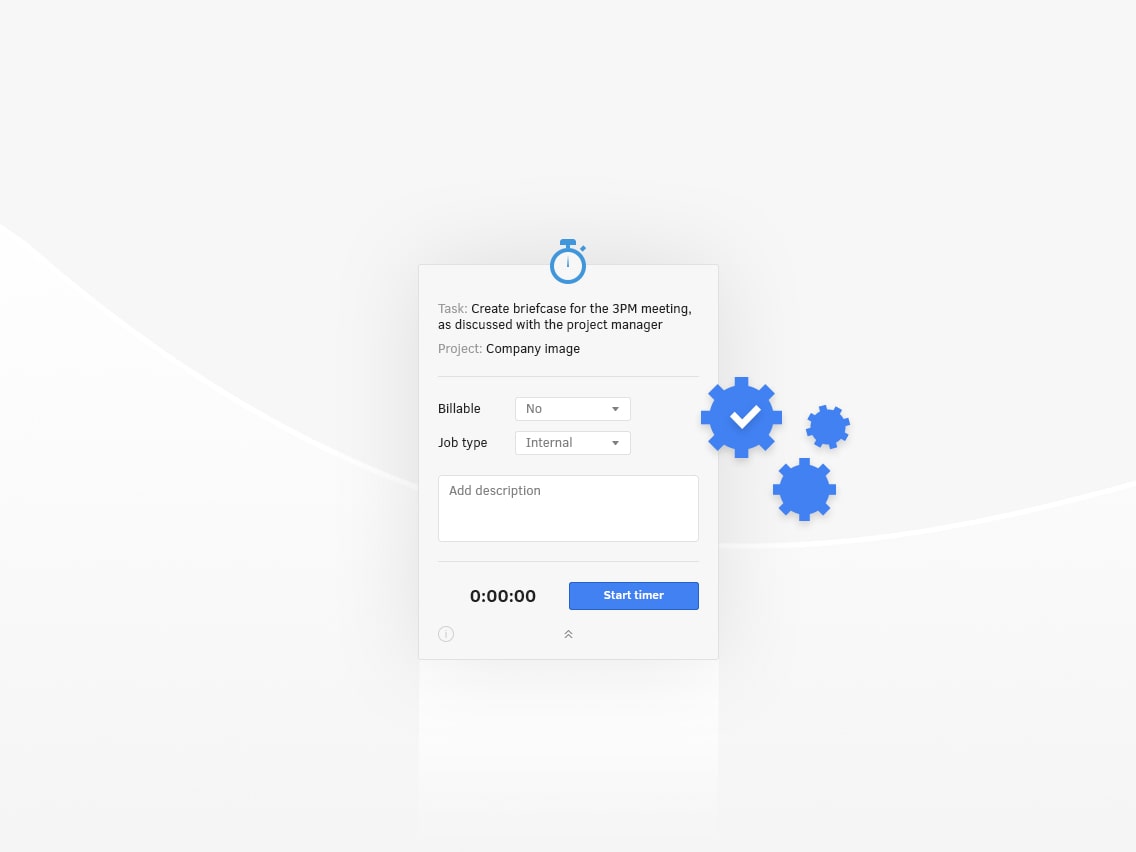Productive playing - browser timer for Active Collab app

The browser timer for Active Collab is a project we have developed in 2016 as a response to our team's need.
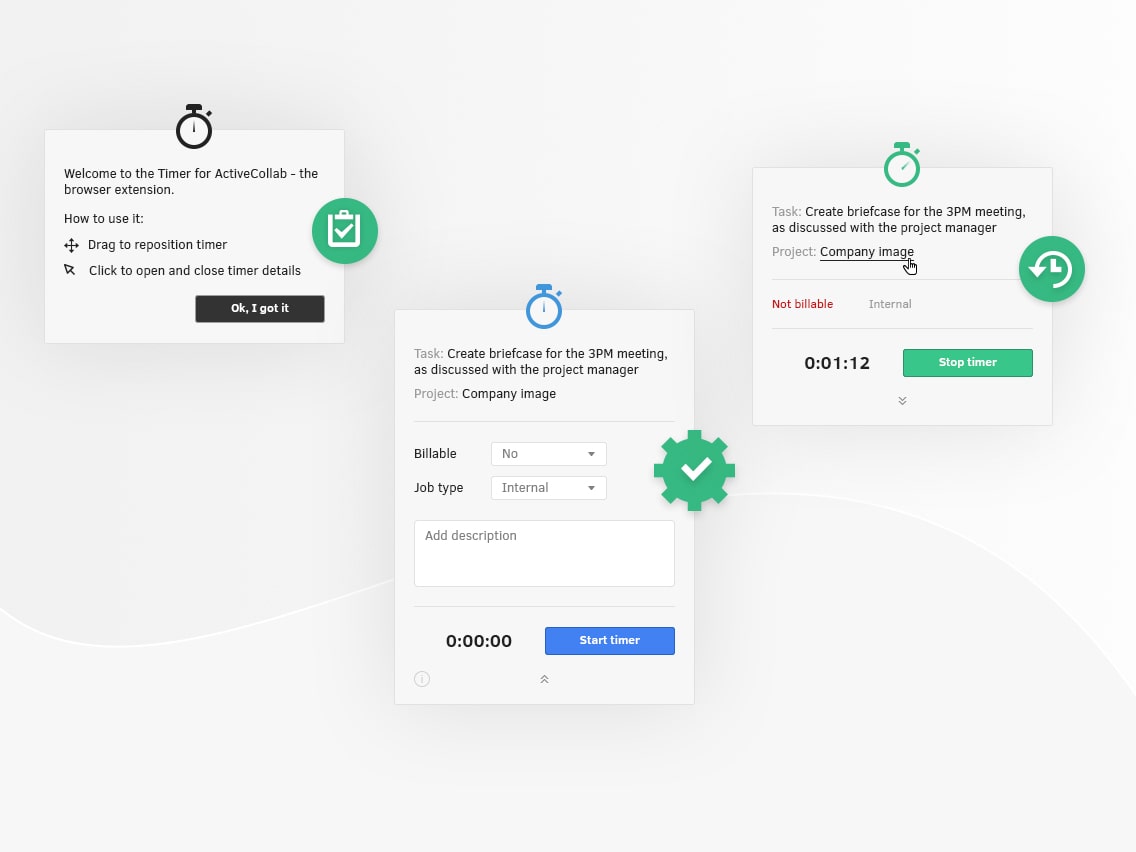
The browser timer layout fits into the Active Collab interface.
It enhances all details of the opened task and at the same time, it uses a low surface. By double-clicking on the timer icon you can display or hide all details. That saves workspace and allows the user to browse through different tasks or projects.

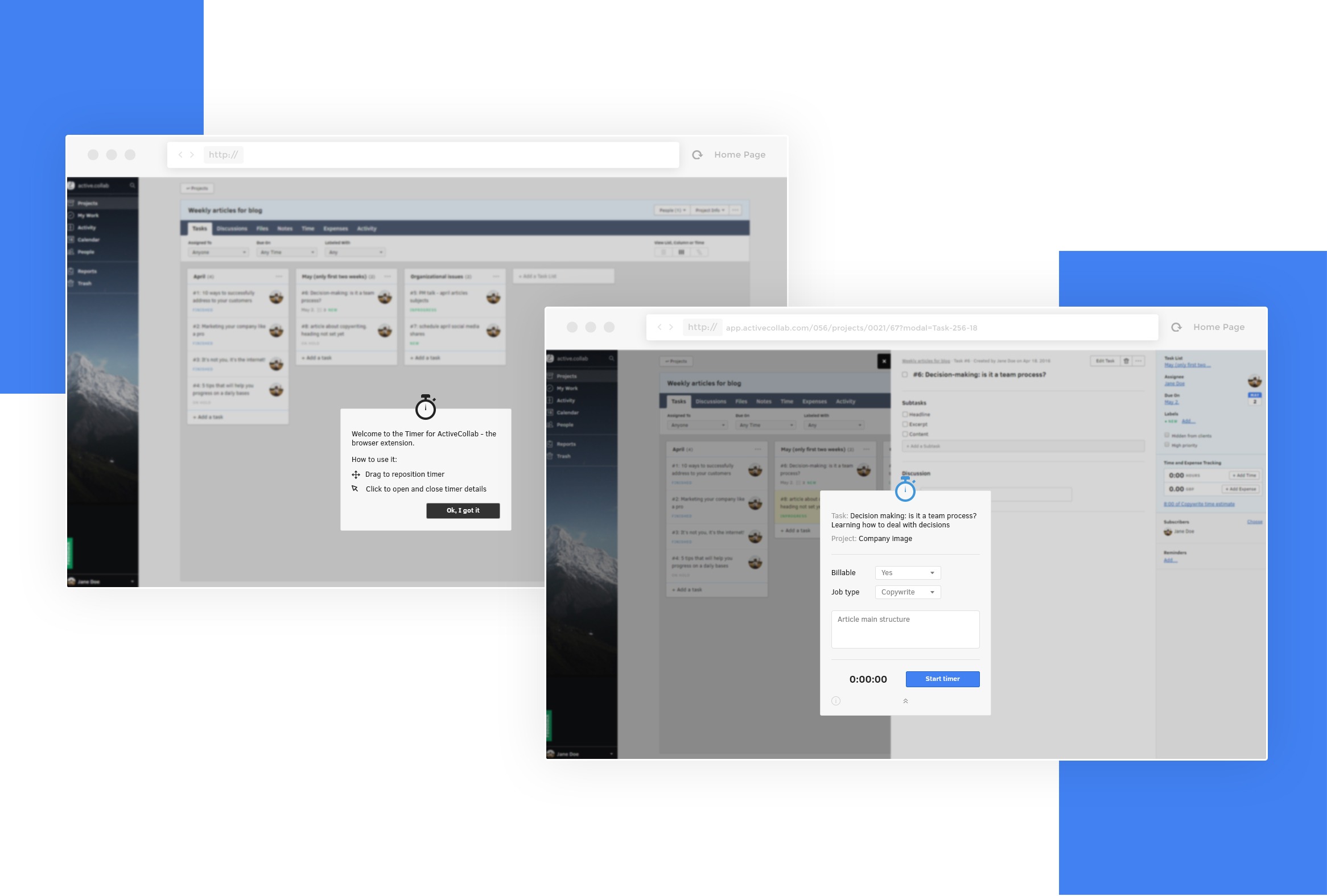
Easy to access tasks and projects
The Timer for Active Collab enhances the name of the task the user is working on and the project that task it’s part of.
That allows navigating on that task or on the project just by clicking their name.
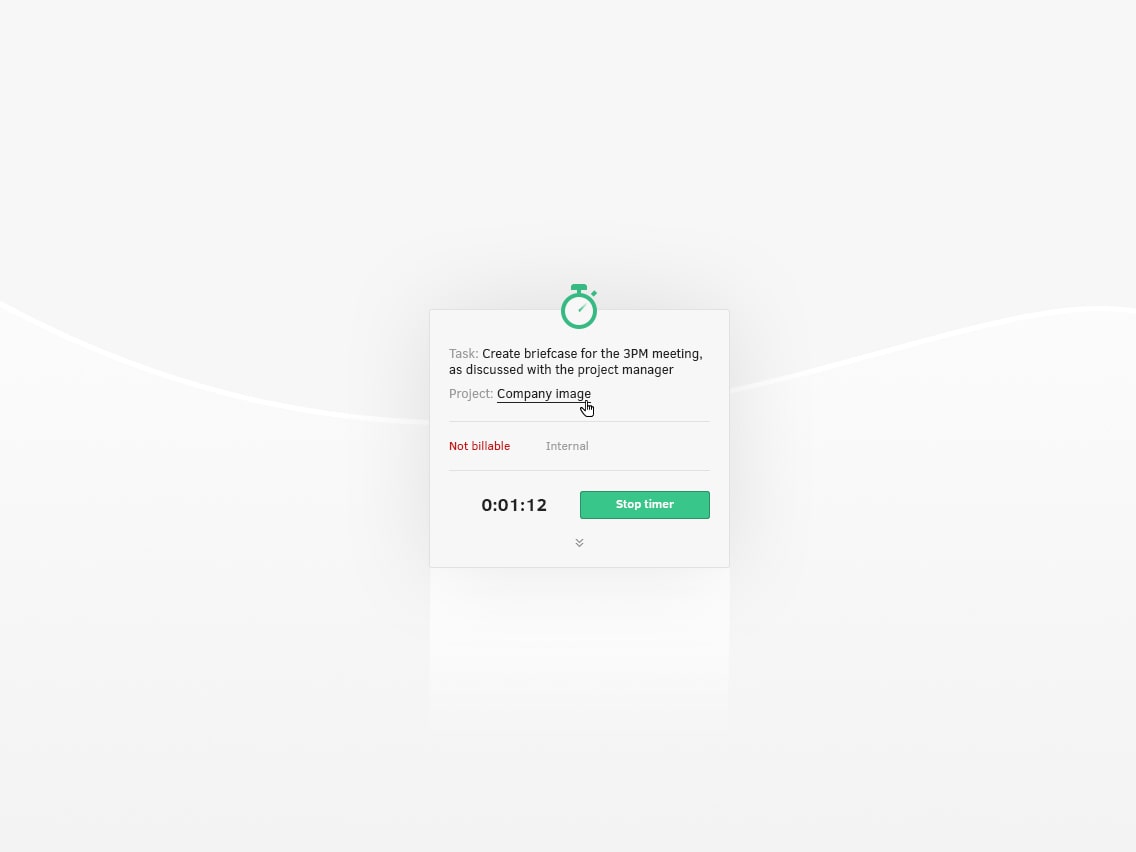
It saves the recorded time features and it saves...well, time!
Once the user has selected his preferences, the timer will remind them the next time he’ll start tracking time on the same project.